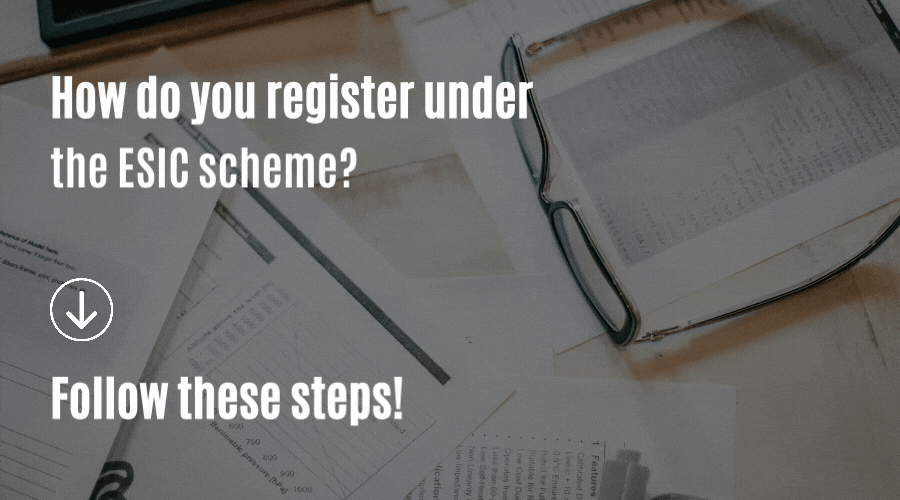ESI stands for Employee State Insurance controlled through the Employee State Insurance Corporation (ESIC) is a self-sufficient frame created through the regulation under the Ministry of Labour and Employment, Government of India. The ESI Scheme was commenced for Indian workers, where the workers are provided with a range of medical, economic, and other advantages under the ESI Act from the contributions made by the employer and the worker towards the ESI scheme.
What are the entities covered under ESIC?
The following entities are covered by Section 1(5) of the ESI Act, according to the government notification:
- Restaurants or hotels that are only focused on sales.
- Establishments that provide motor vehicle transportation on the road.
- Establishments that publish newspapers (which are not covered under the Factory Act).
- Institutions of higher education that are private.
- When one of the above-mentioned establishments employs ten or more people, the owner/employer is required to register it with the ESIC.

How can you do ESI Employee Registration Online?
- Log in to the ESIC portal
- An employer must create an account on the ESIC website.
- Employers can register on the ESIC portal by going to the home screen and clicking the ‘Employer Login’ option.
- Click the ‘Sign Up’ button on the next page.
- Employers must fill up the details and submit ESI Registration Form For Employee after clicking the ‘Sign up’ button.
- Confirmation mail.
- The employer will receive a confirmation email to the registered email id and cell phone number submitted at the time of sign up after submitting the form for portal sign up.
- The login and password for registering as an employer and employee under the ESIC program will be included in the email.
- Employer registration Form-1
- On the home screen, click the ‘Employer Login’ option and input the username and password you received in the email to log in to the ESIC portal. This will take you to a page where you can register as a new employer.
- From the drop-down menu select ‘New Employer Registration’.
- Then, from the drop-down list, choose the ‘Type of Unit’ and click the ‘Submit’ button.
- The ‘Employer Registration – Form 1’ will display, which the employer must complete.
- The employer must fill out the Employer Registration Form-1 (ESI Registration Form) with information on the employer’s unit, employer details, factory/establishment data, and employee details. Once the employer has completed the form, he or she must click the ‘Submit’ button.
- Payment for registration.
- After submitting the ESI Registration Form, i.e. Form-1, the employer will be taken to the ‘Payment of Advance Contribution’ page, where he or she must enter the amount to be paid and pick the payment mechanism.
- The employer will be responsible for paying the advance payment for a period of six months.
- Registration letter
- Following the successful payment of the six-month advance contribution, the ESIC department will send the employer a system-generated Registration Letter (C-11) with Registration Number with 17 digits.
- The Registration Letter (C-11) is legal proof of the employer’s registration.
Pan India Registration can assist you in registering under the ESIC scheme. Contact us to know more: Online ESIC Registration
Show Comments